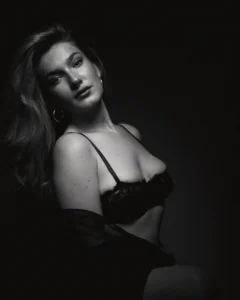Photoshop 22.5.0 failed update with macOS Catalina 10.15.7
Thursday, August 26, 2021
On February 19th, 2021, on Twitter, I reported an important regression that I encounter since the latest update of Photoshop (22.5.0 released on August 17, 2021)
Here after, you will find a video presenting in a very visual way the problems I am facing.
Note: These artifacts do not appear with Photoshop 2020 (21.2.11) configured exactly the same way and did not appear as well in the previous version of Photoshop (22.4.3)
So far, the advices I have received from the Adobe support has not been satisfactory.
I have been invited to upgrade to a higher version of macOS while my current version of the operating system is still presented as Recommended for Photoshop on the Adobe website.
I didn’t do it.

I have been invited to uncheck a setting (Deactivate Native Canvas enabled) but now, I face other issues when I make the suggested change.


I’m now waiting impatiently to see if the next update will fix this huge regression.
Otherwise, I suppose that the lack of a functional version on a recommended system will lead me to cancel my subscription and ask for a refund.
Being particularly sensitive to the quality as well as the reality of a support request, I would like to point out that before contacting Adobe through Twitter, I tried dozens of manipulations, deactivation of all my extensions, reboots, deactivation and reactivation of multiple settings, deactivation of my secondary screen, changes in the settings of the graphics card etc. … and that all my maneuvers turned out to be fruitless.
Article recommandé Recommended Article
L'Art de l'Équilibre : Quand l'Oubli d'un Réglage Révèle l'Essence de la Photographie
En alternant récemment entre studio et lumière naturelle, j'ai jonglé entre la rigueur du mode Manuel et la souplesse du mode Priorité Ouverture. Mais j'ai commis cette erreur que redoute tout photographe : oublier de configurer les ISO en mode automatique avec limitation. Une omission apparemment anodine qui a contraint mon boîtier à des vitesses d'obturation dangereusement lentes.
Lire la suite Read more